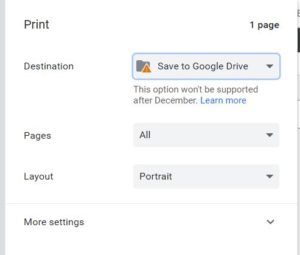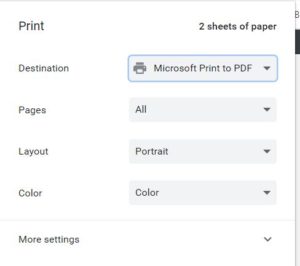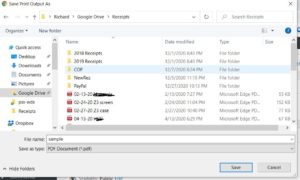If you’re like me and print your receipts or web pages to Google Drive using the Google Cloud Print method…
Print: Choose a Printer: Save to Google Drive,
…that option won’t be available after December 2020… (Google Support Quote: Google Cloud Print will be deprecated in December 2020. Before end of 2020—We recommend that you find an alternative print solution and migrate your print services. January 1, 2021—Google Cloud Print will no longer be supported and devices across all operating systems will not be able to print using Google Cloud Print.)
I’ve looked everywhere for an alternative way to print to Google Drive and they all require a PhD in Computer Programming… (exaggerating a lot but none of the alternatives are easy)… for example, Google says use PaperCut… or other alternative cloud services… I’ve tried them all and can’t for the life of me figure out how to use them to print to G-Drive..
I have come up with a simple way that is actually easier than before, in-that you can choose the save-to folder within Google Drive itself and don’t have to go to G-Drive afterwards and move the file to your desired folder like before.
For Windows, download the Google Drive Desktop App for Windows. This syncs with your Google Drive online and puts your folders and files right in your desktop. Now to Print to the G-Drive, select Print as before (whatever method you choose) and in the Destination dialog box choose ‘Microsoft Print to PDF’ (standard on Windows 10) and in the Save To pop-up dialog box, choose Google Drive (and whatever subsequent folder you choose).. and voila .. you just printed to your Google Drive like before only better.
For Android, download the Google Drive app to your smart phone or tablet, to save something to Google Drive, what I do is take a screenshot (whatever method for your particular device) and instead of “saving” click the Share thingy then Share to google Drive. It won’t be a preferred PDF file but at least you can save to your G-Drive.