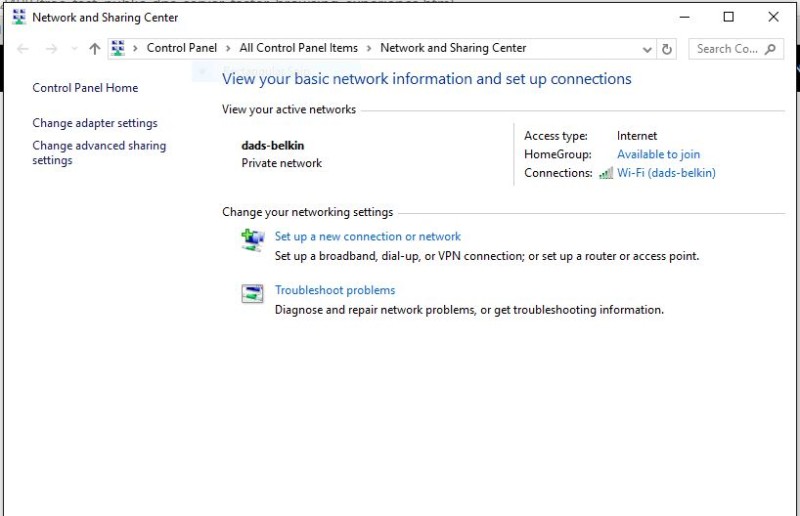I found a way to increase internet speed by simply changing your DNS servers in the adapter settings. I went from a 12.6 mps. download speed to a 36.4 mps. in just a few steps!
First, test your download speed ‘Before’ http://speedtest.charter.com/
Open the Network and Sharing Center
Open the Network and Sharing Center (either by Control Panel or right click the connection icon in the lower right task bar and select “Open Network and Sharing Center”) then, click the connection type near the upper right, ((mine says “Wi-Fi (dads-belkin)”)).