You may have found this blog searching for an answer to why your taskbar icons disappear occasionally after a startup. Usually the speaker icon and a few others as well. I read that this is a known Windows XP problem that may have to do with UPnP and that it also happens most when you don’t have the “Hide inactive icons” unchecked in the taskbar settings… (right click taskbar, click properties, uncheck last box at bottom)
For UPnP (Universal Plug and Play), simply go to “My Network Places” and click “Hide icons for networked UPnP devices” in the left pane. Don’t ask me why but it worked for me.
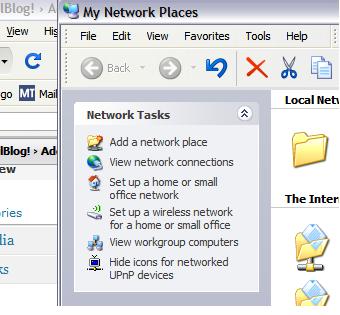
I also tried another workaround called the “Diez workaround” that calls for changing the UPnP and SSDP service itself. Go to Administrative Tools / Services (Control Panel/ Administrative Tools/ Services) and find “SSDP Discovery Service”, double click, change from “Manual” to “Automatic”. Same for UPnP “Universal Plug and Play Divice Host”
![]()
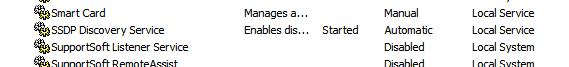
Please read the website I found here, it is more extensive as I’m not a computer geek, I just like to pass on helpful tips.